CintaNotes is a simple program for basic notes keeping that provides a convenient way to quickly store pieces of information that are collected from other documents or websites.
A free, lightweight and user-friendly personal notes manager
CintaNotes lets you quickly save and tag any useful information that you come across or just need to jot down.
Clip text from anywhere. Just select it and press the hotkey!
The text-clipping "magic" works in any application that can copy text to clipboard. CintaNotes automatically saves the text and its source URL, and you don't even have to install a plug-in to integrate it with your web browser!
Fast as-you-type searching
Retrieving information is also trivial: just open CintaNotes and start typing! Only notes containing the typed phrase remain in the list. More sophisticated search criteria are supported, like searching by title or by URL the note was taken from.
Powerful tagging system
You can use tags for note organization, and later use tag union, intersection and subtraction filters to quickly find what you need.
Synchronize notes across multiple PCs
Live note synchronization is supported with the help of free online services such as DropBox or LiveMesh.
Run it from your flash drive
CintaNotes is a totally self-contained application, meaning that you can put it on a flash drive and run it directly from there. In this way, your notes will always be with you.
License unlocks the following features: * Multiple notebook files support
* Export to HTML
* Pasting notes into other applications
* Expandable tag tree
* "Display Related Tags Only" mode
* Buying a license is also a great way to support further program development!
Upgrading Portable version: Extract all files from the folder inside of the downloaded archive into your current CintaNotes folder, verwriting old files. Your notebook and settings won't be overwritten.
Dec 25, 2013 — Version 2.5 It's Christmas and a new CintaNotes version is here! Merry Christmas and Happy New Year!

- FEATURE
* "Remarks" field
* Notes now have a new field "Remarks", intended to collect additional data on what is written in the main note body (which quite often is clipped from somewhere).
* A new search mode has appeared: "Any Text Field", which includes Title, Text, Tags and Remarks.
* Note export: ability to choose which fields should be exported.
- ENHANCEMENT
* XML import now supports UTF-8 XML files.
* Upgraded internal DB engine to SQLite 3.8.1.
* Notes list: Clickable link icons in note preview.
* Notes list: Improved display of long hierarchical tags
* Now only the last part of the tag name is displayed by default, the full name is displayed in a tooltip when you hover the mouse over the tag.
* Tag deletion: provide option to also delete notes with selected tags.
* New option in internet connection setting: "Use system proxy settings"
* Added option to clear filters on starting new search: "filters.reset.onnewsearch.enabled".
* Option to turn off many confirmation messages, implemented as "Don't ask again" checkboxes.
* Added shortcuts to "File" menu commands: New (Ctrl+E), Open (Ctrl+O), Save As (Ctrl+S), Close (Ctrl+W).
* Notes list: always scroll to the top of the list on new search.
* Tag sidebar: scroll to top/bottom of the tag list on arrow double-click.
* Editor: Alt+Home/End to always navigate to note text's start/end.
- FIX
* Crash on linking notes.
* Crash on trying to edit a certain note.
* Intranet URLs were not recognized.
* Program failed to respond to rapid mousewheel events.
* Simplenote sync: constant "not completed, try later" when moving remote note to recycle bin.
* Simplenote sync: deleted synced section appeared again after sync.
* Simplenote sync: synchronization could constantly fail.
* Sorting order could be lost for main section.
* Text and paragraph formats could get corrupted on merging notes.
* Unable to import XML with more than 3 sections even when "Import sections" was unchecked.
* Note previews: URL highlight positions could be wrong because of leading whitespace.
* Change shortcuts that use Ctrl+Alt to using other modifiers to avoid collisions with some national keyboard layouts.
* Notes list: couldn't start search from capital letters or accented characters when search box was not focused.





 Главная
Главная Правила сайта
Правила сайта Форум
Форум Новости
Новости 
 Новости HI-Tech
Новости HI-Tech Программы
Программы  Музыка
Музыка  Мобильник
Мобильник  Игры
Игры  Игры-online
Игры-online  Онлайн TV
Онлайн TV Фильмы online
Фильмы online  Web мастеру
Web мастеру  Видео
Видео  Концерты
Концерты



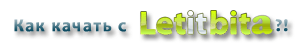
 Категория:
Категория:  Добавил:
Добавил:  Просмотров: 672
Просмотров: 672








