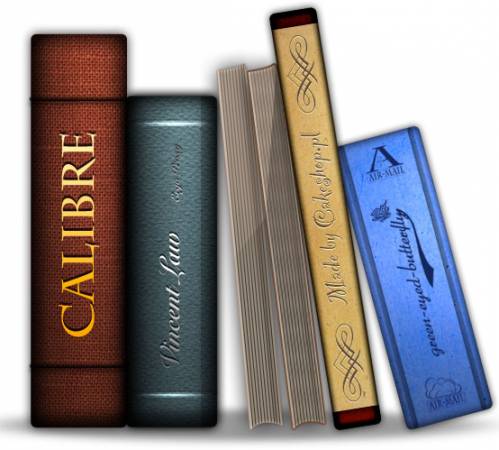
Calibre - программа для конвертации и хранения в электронной библиотеке электронных книг разного формата с возможностью их чтения прямо из программы. Содержит базу данных, в которых хранится информация о книгах - название, автор, дата выхода, издатель, обложка, оценка, метки. При добавлении новой книги файл книги помещается в папку библиотеки, а в базу добавляется вся информация о ней, при этом подробную информацию о книге можно получить из интернета с помощью ISBN.
Особенности Calibre:
Поддерживаются очень многие форматы электронных книг, включая FB2, HTML, AZW, AZW1, CBR, CBZ, CHM, EPUB, IMP, LIT, LRF, LRX, MOBI, ODT, OEBZIP, OPF, PDB, PDF, PML, PMLZ, PRC, RAR, RB, RTF, SNB, TPZ, TXT и ZIP.
В дистрибутив входит приложение E-book viewer, позволяющее читать электронные книги некоторых форматов прямо в Calibre. Впрочем, возможностей у этой читалки не так уж много, и E-book viewer предназначен, скорее, не для чтения, а для просмотра результата конвертации.
Одной из наиболее сильных сторон Calibre является возможность конвертации электронных книг из одного формата в другой, что позволяет, например, без труда преобразовывать "стандартные" форматы PDF, RTF, ODT, HTML и т.п. в форматы, пригодные для чтения на e-ридерах.
Другие полезные особенности Calibre: возможность синхронизации с некоторыми устройствами для чтения электронных книг, многоязычный интерфейс.
Портативная версия:
Не требует инсталляции и может работать с любого съемного носителя.
Changelog:
Release: 1.36 [09 May, 2014]
New Features
Edit Book: A new tool to filter style information (Tools->Filter style information). Useful to easily remove some CSS properties from the entire book.
DOCX Input: Add support for cross references. Cross references that are used to insert hyperlinks are now converted into hyperlinks in the output document. Features to insert paragraph/page numbers are not supported.
Add support for viewing kepub files in the calibre viewer, by treating them as plain epub files
Edit book: In the Insert Link tool show a few words of text alongside the location anchor name, to make it easier to know what a location is
Manage user dictionaries: Allow copying all selected words by right clicking them and choosing 'Copy to clipboard'.
Closes tickets: 1315340
Content server: Make .ibook format files available in OPDS feeds
Edit book: Allow copying the list of errors from the Check Book tool to the clipboard by right clicking on the list of errors
Book polishing: If the books being polished have an ORIGINAL_EPUB/AZW3 format, warn the user that polishing will use it as the source and ask for confirmation.
Closes tickets: 1316158
Bug Fixes
Fix metadata plugin to download metadata from OZON for website changes.
Closes tickets: 1300383
Subsetting embedded fonts: Fix an error when subsetting embedded fonts on windows if the username contains quotes or apostrophes.
Closes tickets: 1316533
Edit Book: Fix error when checking spelling if one of the files in the book declares an invalid (empty) language code.
Closes tickets: 1316170
Linux install: Have the calibre GUI programs redirect stdout and stderr to null when launched via .desktop files to workaround systems where the GUI launchers are broken.
Closes tickets: 1315458
Edit Book: Fix inserting a < in text that contains a colon causing a hang.
DOCX Input: Fix error when converting document with nested frames.
Closes tickets: 1317543
Improved news sources
Various Japanese news sources
National Geographic
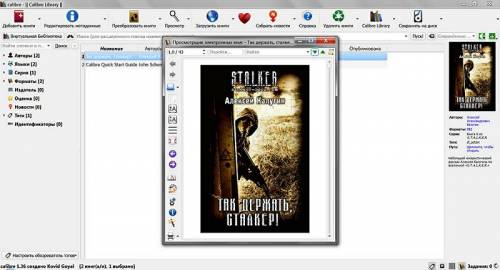
Версия программы: 1.36
Платформа: Windows XP, Vista, 7 and 8 (32-64bit)
Язык интерфейса: Русский, Английский, и другие
Лекарство: не требуется
Год выпуска: 2014
Размер архива: 161 mb
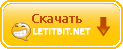
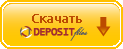
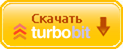
|





 Главная
Главная Правила сайта
Правила сайта Форум
Форум Новости
Новости 
 Новости HI-Tech
Новости HI-Tech Программы
Программы  Музыка
Музыка  Мобильник
Мобильник  Игры
Игры  Игры-online
Игры-online  Онлайн TV
Онлайн TV Фильмы online
Фильмы online  Web мастеру
Web мастеру  Видео
Видео  Концерты
Концерты
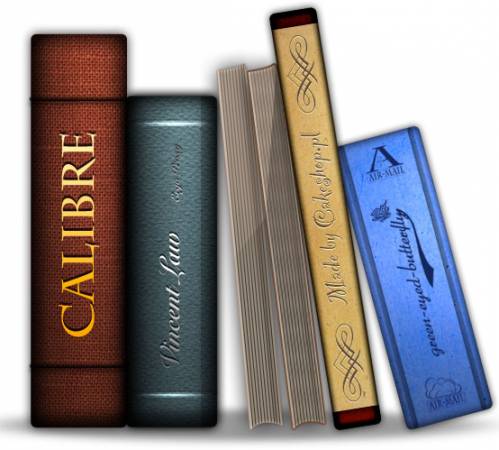
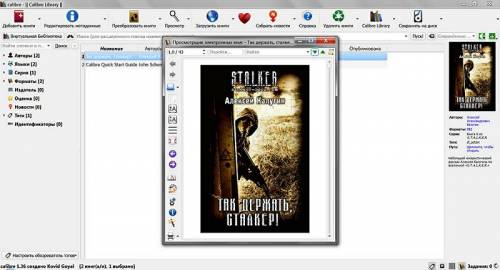
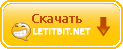
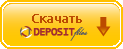
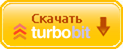
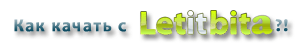
 Категория:
Категория:  Добавил:
Добавил:  Просмотров: 634
Просмотров: 634








