 Для этого используется запатентованная технология FaceTrix, превращающая фотографию в 3D. Программа хорошо взаимодействует с редакторами 2D-графики, благодаря чему прощается редактирование текстур, а также поддерживает программы 3ds Max и Maya, при помощи которых можно создавать элементы библиотеки для персонажей. Все сцены могут быть визуализированы в реальном времени с учетом рельефа, отражений и прозрачности.
Вы будете приятно удивлены новшествами, введенными в этой версии, начиная с интерфейса и завершая возможностями которыми производители напичкали эту программу. Управление программой осуществляется с помощью горячих клавиш (W, S, A, D, Esc) и мышки. При правом клике на редактируемый объект – появится контекстное меню с перечнем действий, которые можно произвести. Результатами работы можно поделиться в Интернете, экспортировать, использовать качестве DVD проектов потокового видео для веб-сайтов.
iClone проекты можно воспринимать серьезно и использовать для работы, но в качестве 3D-скринсейверов, заставок для мобильных телефонов и DVD с домашним видео они подойдут просто великолепно.  Особенности:
- Двойной режим обработки:
Editor Mode – режим позволяет Вам создавать и совершенствовать ваши сценки и актеров;
Director Mode – режим, где Ваши актеры действуют словно в видеоигре;
- Система камер: в iClone система камер переделана так, чтоб позволить вам добавить столько камер на сцене, сколько Вам потребуется, и активно переключаться между ними, использовать «муху» для продвижения по сцене, что позволяет записывать анимированные сцены почти как в реальном мире кино;
- Изменен пользовательский интерфейс: Новый интерфейс iClone 3.1 позволяет настроить под Ваш стиль работы, скорость.
Имеет разборное меню и полноэкранный режим для максимального увеличения производственных площадей Вашего рабочего стола;
- Легкий обмен: на выходе варианты, начиная от HD-видео размера, YouTube и до Flash видео с различными настройками качества, пользователи iClone могут делиться своей продукции в полноэкранном режиме, DV-видео формате для DVD проектов и в качестве потокового видео для веб-сайтов. Видео также могут быть подготовлены для мобильных телефонов и электронных писем. И много других новинок, позволяющих создавать и управлять эмоциями актеров, движениями, волосами, частями тела, причем в качестве актера не обязательно должен быть человек или животное, это может быть и дерево, и волна, и облако;
- Добавлена возможность придавать движение персонажам в автоматическом режиме, что делает программу доступной и для новичков;
- Исправлена ошибка, которая приводила к падению программы при загрузке некоторых проектов;
- Исправлена ошибка возникавшая при смене камер;
- Стал более удобным поиск и выбор персонажей и их активация;
- Стало возможным одним кликом изменить структру 3D-объекта, его текстуру, освещение и т.д.;
- Добавлены анимационные эффекты включающие выпуклость, непрозрачность, исчезновение и др.;
- Добавлена возможность управления несколькими персонажами;
- Добавлена возможность управления частями тела персонажа, объекта, например: согнуть пальцы, поставить танец грудей и не только.
Новое в версии :
iClone includes the interactive productivity of a game-based Machinima tool, while enriching the full power of a multiple timeline 3D animation tool.
Two Production Modes
-Editor Mode and Director Mode.
-Use Editor Mode to create your scene and define your actors.
-Use Director Mode to command how your Actors and iProps move just like playing game.
-Also use Editor Mode to do fine-tune editing and media exporting.
Context Menu System
-Each type of object has its own action behavior, just click the secondary mouse button to bring up the context menu.
-Your immediate command is pre-defined to save your efforts from searching everywhere from the user interfaces.
DramaScript
-The Action Script allows you to define custom interactivity, how to use hot key and context menu to control the actor's motion, to move on the terrain, to sit on the chair, to drive the car, or even to ignite the explosion, etc.
-You are allowed to create your own unique movement, automate the actor's personality, and invent your own interactive Props (iProps).
Tab Track Editing for Standard version users
- You may record what you play, and replace easily what you don't like.
Multi-Actor Timeline Editing for Pro Users
-You don't need the hidden key F7 any longer. Drag and drop your actors into the scene, and each has its own tracks of control.
Multi-Camera System
-Built-in cameras with individual perspective views provided, switch them anytime as you like.
-The Depth of Field (DOF), Lens mm features provided, and you are able to set keys to animate all these great effects.
Enhanced Lighting System
-The Point-light, Spotlight, and Directional light are available in iClone.
-You may attach the light to a stick as a flash light, use Spotlight to track your actors, and use the Point-light to add atmosphere and to enrich the emotional realism.
Direct 3D Object Manipulation
-You may do the multiple selections, direct dragging to move, rotating, scaling, coping, and deleting to objects.
-You are now free from the tedious interactions with the modify panel.
Attaching and Linking
-You may attach any selected object to a parent, and no more flattened merged prop.
-You can link and unlink the relation in the animation, no need to hide the ball in your hand if you wish to throw it away.
Motion Editing
-The external motion editor is abolished in iClone3.
-The motion editor is still provided as a legacy download for pro users.
-You may utilize the FK and IK to directly pick the target segment of body and pose your actors in a breeze.
-All motion editing features of conservative Motion Editor could be replaced by the new motion-editing feature in iClone.
-The new Motion Layer function facilitates you to easily modify motions as the layer-concept in Adobe Photoshop.
Material Editing
-You may directly adjust the color of props, apply multiple texturing effects to objects from the material library, predefined or customized.
CrazyTalk 5 CTS import
-You may enjoy the power of real-time facial puppeteering, and clips-editing from the power of CrazyTalk 5.
Water
-iClone provides really cool water with the refraction, reflection, speed, clarity, color, and under water fog.
Grow Your Own LivePlants- Grasses and Trees
-Now, you can grow trees and grasses by yourself, thousands of trees will come by stage after iClone is released.
Scene Manager
-All your assets in the 3D movie listed in this Scene manager.
-There is no need to scroll over the scene to search for your target item.
-All you need to do is to pick the name on the scene manager, press F (focus) key and the object pops in front of your eyes.
-You can also use scene manager to rename the object.
-Use it as a display filter to hide items to save the precious 3D rendering power.
Shader Options
-Any of the objects can have its own shader type such as Pixel Shader (best quality), Quick Shader (by default), Wireframe, Bonding Mesh, or even Hidden.
Productive Content Creation Pipeline
-You may use plug-ins for 3DS Character Studio to generate character motions.
-The Zbrush generates the normal map.
-Collaboration with 3DXchange may fulfill your content property from the internet.
BackStage
- Reallusion opens a fresh 3D content vault with an all access experience to try content interactively inside 3D scenes before you buy. iClone BackStage Service allows users of iClone 3 Pro, Standard and even the EX freeware version to surf, download and insert a complete trial version of the content into their movie scenes.  Reallusion 3DXchange 2.0 - полезная утилита от компании Reallusion для конвертирования и преобразования в режиме реального времени файлов 3DS, OBJ, или SKP в файлы для использования в программе iClone 2 и выше.
Позволяет значительно расширить возможности программы за счет расширенного импорта и экспорта из таких программ, как DAZ 3D, Zbrush, 3D Studio Max, Maya, Google Sketchup, TurboSquid и Renderosity  Особенности:
- 3DXchange может быть использована для легкого преобразования библиотек существующих моделей в VNS (родной 3D формат iClone) , что позволяет тысячам iClone кинематографистам обмениваться и просматривать материалы, делать их более доступными;
- 3DXchange позволяет использовать 3D объекты и модели из банков внешних приложений, таких, как DAZ 3D, Zbrush, 3D Studio Max, Maya, Google Sketchup, TurboSquid и Renderosity, и может импортировать в iClone все необходимое для создания виртуального мира: реквизит, аксессуары, 3D сцены, 3D-персонажи, одежда, ландшафты, библиотека движений..
Утилита позволяет использовать мощнейшую библиотеку Google 3D Warehouse, куда заходить нужно не из утилиты (закрыть доступ в интернет с помощью Firewall`а.)
Подробные уроки >>>3dx usecase<<<  System Requirements:
Hardware
Pentium4 2GHz or higher recommended
1GB RAM or higher recommended
2GB hard disk or higher recommended
Display Resolution: 1024 x 768 or higher
Color Depth: High Color (24-bit) or True Color (32-bit)
Graphic Card*: Support for DirectX 9.0c and Shader Model 3.0
Video Memory: 256MB RAM or higher recommended
Sound card / Keyboard / Mouse / Speaker
Video card compatible with Pixel Shader 3.0 recommended for optimized visual performance
3-button mouse
Recommended Hardware (iClone will have better performance in below recommended environment.)
Dual core CPU or higher
Graphic Card: Nvidia GeForce8 Series or higher/ATI HD 2400 or higher.
Operating System
Windows XP SP2 / Vista
Internet connection required for online activation.
DirectX 9 and WMEncoder 9 are required for WMV exporting.
Interface Language: English. клуч: есть!!!
|





 Главная
Главная Правила сайта
Правила сайта Форум
Форум Новости
Новости 
 Новости HI-Tech
Новости HI-Tech Программы
Программы  Музыка
Музыка  Мобильник
Мобильник  Игры
Игры  Игры-online
Игры-online  Онлайн TV
Онлайн TV Фильмы online
Фильмы online  Web мастеру
Web мастеру  Видео
Видео  Концерты
Концерты





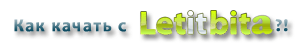
 Категория:
Категория:  Добавил:
Добавил:  Просмотров: 2021
Просмотров: 2021








